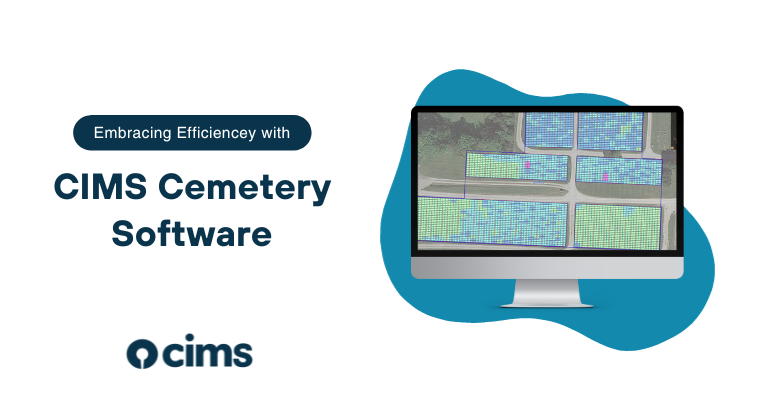How to Print a List and a Map of Veteran Graves from CIMS
.png)
One of the longstanding traditions of honoring veterans on Memorial Day is the solemn practice of placing American flags on their grave sites, a gesture that symbolizes gratitude and remembrance for their service and sacrifice. CIMS makes it easy to generate lists and maps that speed up the process and ensure accurate flag placement.
As Memorial Day approaches, cemeteries prepare for an influx of visitors paying respects to veterans. Maintenance staff work hard to get the cemetery grounds in order, while other staff members or volunteers ensure that the grave sites of veterans are honored with American flags. At CIMS, we’re dedicated to helping cemeteries streamline operations to provide exceptional service to clients and visitors. Keep reading to learn a quick and easy way to pull a list of veterans in your cemetery that you can print or use to generate a map of veteran grave sites to make flag distribution a breeze.
1. Search for Burials Marked as Veterans
Using the “Search” tab on the left side of your screen, change the “Type” to “Burials” using the dropdown menu.
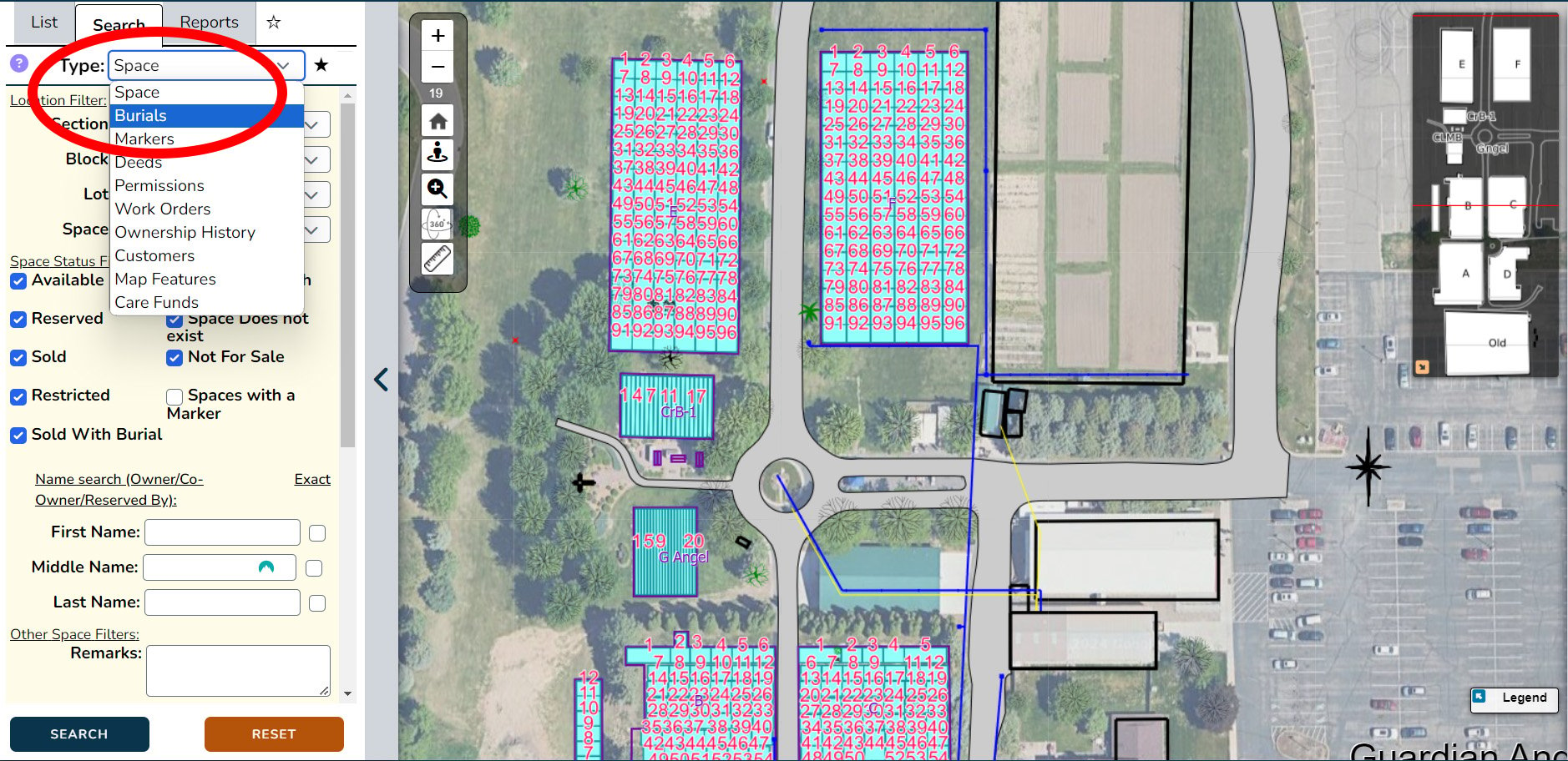
Then, check the box next to “Veterans” and click “Search”
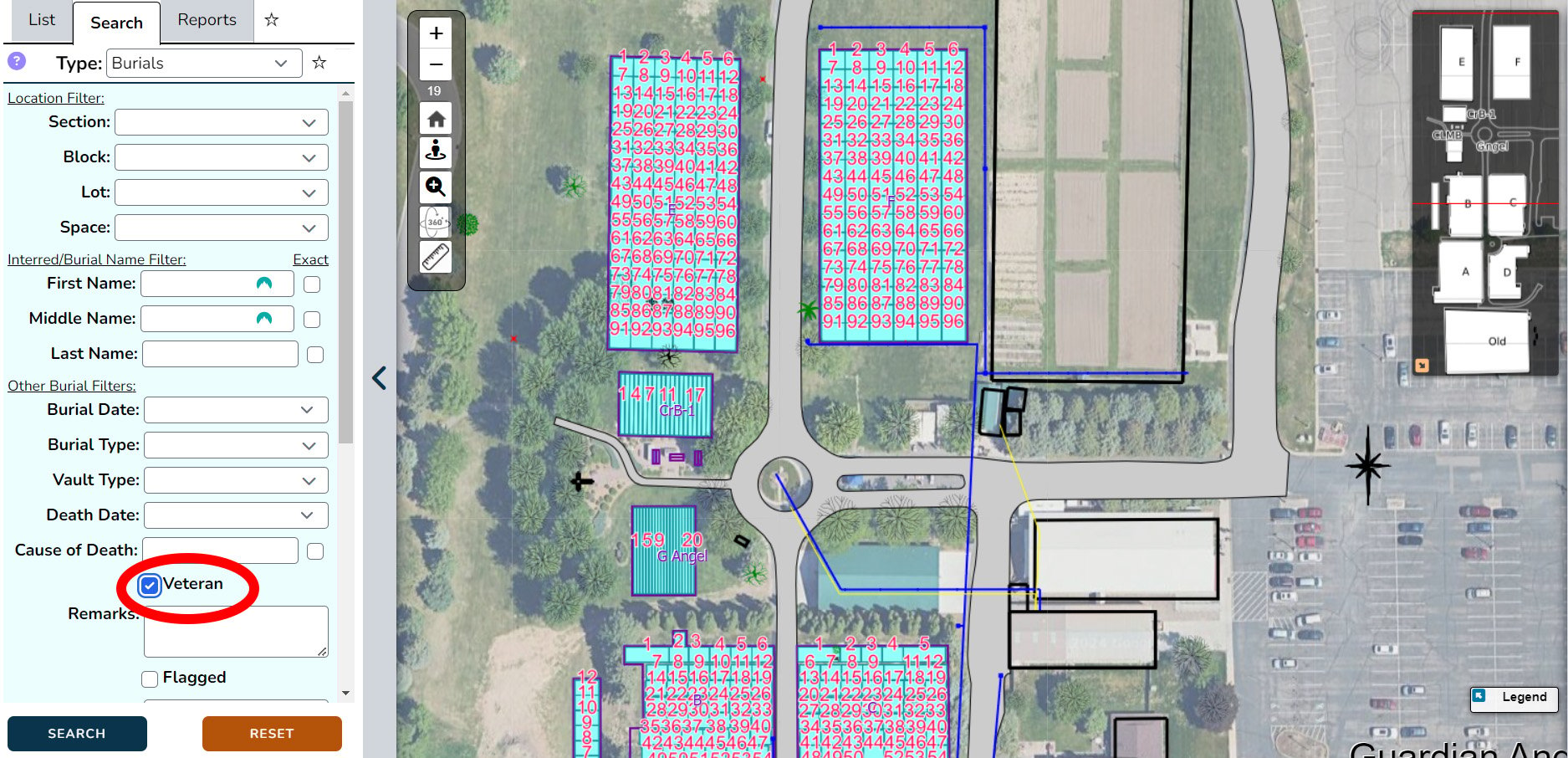
This will pull a list of all the veterans in your cemetery.
2. Format Your List
Click on the three vertical lines in the top left corner to adjust which columns are shown on your list.
.jpg?width=1908&height=912&name=Screenshot%20(4).jpg)
We recommend keeping only the “Space_ID,” “Burial Name,” and “Veteran” boxes checked.
.jpg?width=1888&height=916&name=Screenshot%20(5).jpg)
Clicking on the “Space_ID” text will sort your list by location
.jpg?width=1887&height=912&name=Screenshot%20(6).jpg)
Lastly, make sure you change the page number to the “Show All” option using the dropdown menu.
.jpg?width=1876&height=928&name=Screenshot%20(7).jpg)
3. Print or Download Your List
You can “Print” or “Download” your list by clicking the buttons in the top right corner.
.jpg?width=1876&height=916&name=Screenshot%20(8).jpg)
4. Generate a Map
If you’d like to generate a map with veteran spots marked, click “Select All” in the bottom right corner.
.jpg?width=1868&height=932&name=Screenshot%20(9).jpg)
Once all of the spaces have been selected, click “Show Selected on Map.”
.jpg?width=1872&height=933&name=Screenshot%20(10).jpg)
.jpg?width=1869&height=909&name=Screenshot%20(11).jpg)
Once you’ve generated the map, you can zoom in on each section of your cemetery and print a detailed map for staff or volunteers tasked with distributing flags.
.jpg?width=1884&height=954&name=Screenshot%20(12).jpg)
Have questions or need assistance? Reach out to the CIMS Support Team and we will be glad to help you. Not a current CIMS client? Request more information or schedule a free software demo and a member of our team will give you a tour of our products, answer all your questions about cemetery management software, and show you how cemeteries like yours are using CIMS.