The Hidden Cost of Poor Cemetery Software Training: Why Onboarding Matters
What Does Poor Cemetery Software Training Look Like?
Poor cemetery software training doesn’t always look dramatic. More often, it shows up in subtle, familiar ways.
Posts about:

Poor cemetery software training doesn’t always look dramatic. More often, it shows up in subtle, familiar ways.
.png)
Cemeteries are cultural landmarks that preserve the history of communities. Unfortunately, many of these sites are abandoned or neglected, making preservation a challenge. Mapping and documenting cemeteries is essential for safeguarding heritage, but these projects often require a significant investment.
The good news? Grants can make it possible. By leveraging federal, state, and private funding, organizations can implement advanced solutions, such as CIMS (Cemetery Information Management System), to digitize records, create interactive maps, and ensure long-term preservation.

CIMS has always been built around a simple mission: to give cemeteries the tools they need to manage their records, maps, and daily operations with confidence. On January 11th, we rolled out CIMS 4.5, a major update designed to make CIMS Cloud easier to navigate, more efficient to use, and more powerful than ever.
Whether you're a longtime CIMS user or just exploring cemetery management software for the first time, this release brings meaningful improvements that streamline workflows and enhance clarity across the platform.

CIMS has reached a significant milestone: 1,000 clients are now leveraging its cloud-based solutions to streamline cemetery operations and enhance record-keeping security. East Lawn Cemetery in East Haven, Connecticut, has worked with CIMS for the past two decades. They recently upgraded from CIMS Light Desktop to CIMS Light Cloud, becoming the latest in a long line of successful, cloud-based cemetery software implementations.
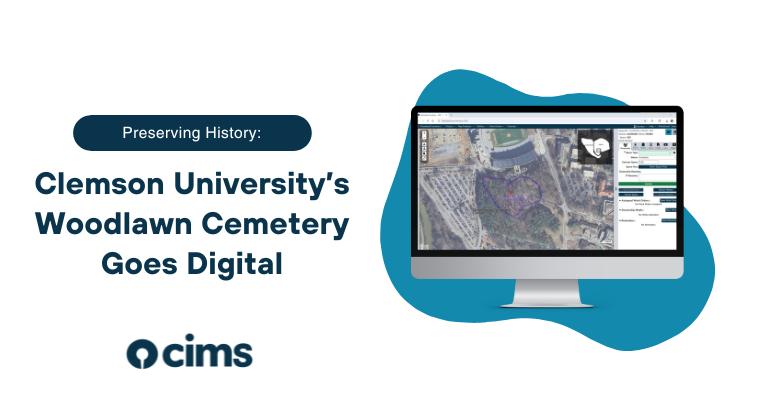
In 1922, Clemson University’s president, Walter Merritt Riggs, came up with the idea to develop a faculty cemetery to honor college staff for their years of service. The Board approved the idea two years later, and they chose a location for the cemetery next to the Calhoun family burial plots. Before it became the Clemson University campus, the site belonged to John C. Calhoun’s Fort Hill plantation. Calhoun’s daughter Anna Maria married Thomas Green Clemson, who founded the University in 1889.
In 2023, Clemson University decided to modernize Woodland Cemetery. This 15.5-acre burial ground has deep historical significance, with hundreds of unmarked graves likely belonging to formerly enslaved people. The project moved from initial inquiry through RFP and mapping to a live, searchable system in under two years, preserving this important history while improving operational management for current interments.

CIMS, the leading provider of cemetery management software, is proud to announce the launch of CIMS Ledger, a new add-on that introduces invoicing and basic accounting functionality designed specifically for cemeteries. With this release, CIMS marks its official foray into the accounting space, offering cemetery teams a more streamlined and integrated way to manage financial operations.
“Managing cemetery finances comes with challenges that traditional accounting platforms simply don’t address,” said Brandon Finley, Director of CIMS. “CIMS Ledger was developed to solve that problem—giving cemeteries accounting tools that reflect their unique processes while connecting seamlessly to their management system.”

The 2025 CIMS User Group Conference took place on Thursday, October 16th, at the Kalahari Resort in Wisconsin Dells. This annual gathering brought together cemetery professionals from across the country for a day of learning, collaboration, and connection.

Laura Peterson joined the CIMS team as our Customer Success Lead at the end of August. She has more than 8 years of experience in customer success, and we are thrilled that she has chosen to bring her expertise to CIMS. As the Customer Success Lead, Laura will manage the complete sales cycle for CIMS and engage with current and potential clients in the cemetery and death care industry.
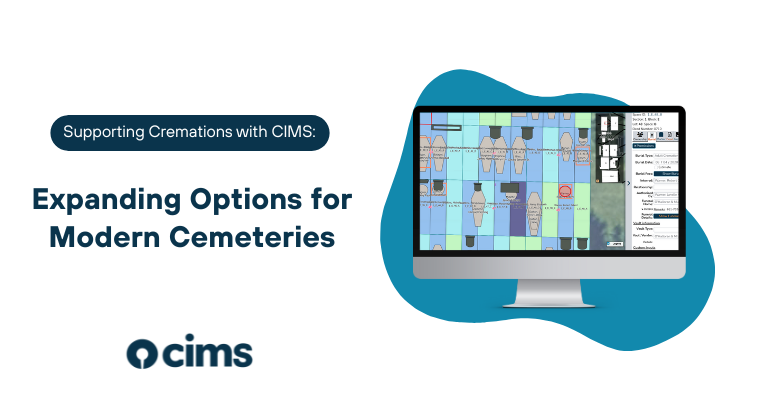
Across the country, the landscape of death care is shifting. For the first time in history, cremation has surpassed traditional burial as the preferred choice for families. According to the Cremation Association of North America, roughly 60% of people are now being cremated, and that number continues to rise each year. This trend represents both a challenge and an opportunity for cemeteries: if your cemetery doesn’t offer a dignified space for cremated remains, families may choose to store urns at home—or worse, your cemetery could lose their business altogether.

The CIMS User Group Conference is back on October 16, 2025, at the Kalahari Resort in the Wisconsin Dells. This is your chance to learn more about CIMS and connect with other cemeterians. Our team will be on site, ready to answer any specific questions you may have about how to get the most out of CIMS at your cemetery.