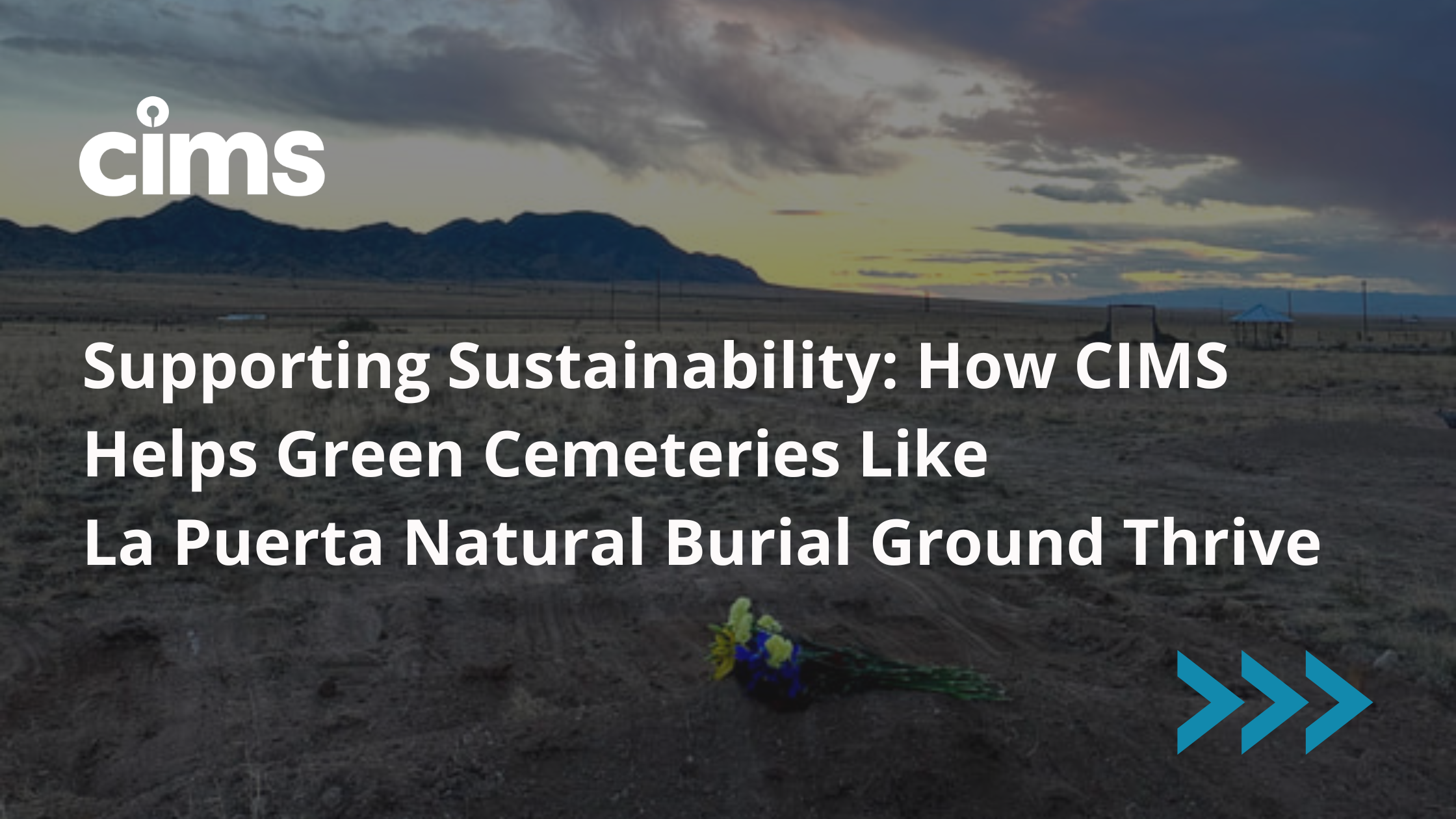CIMS Cemetery Software Celebrates Major Milestone: 1,000 Clients Now in the Cloud
CIMS has reached a significant milestone: 1,000 clients are now leveraging its cloud-based solutions to streamline cemetery operations and enhance record-keeping security. East Lawn Cemetery in East Haven, Connecticut, has worked with CIMS for the past two decades. They recently upgraded from CIMS Light Desktop to CIMS Light Cloud, becoming the latest in a long line of successful, cloud-based cemetery software implementations.


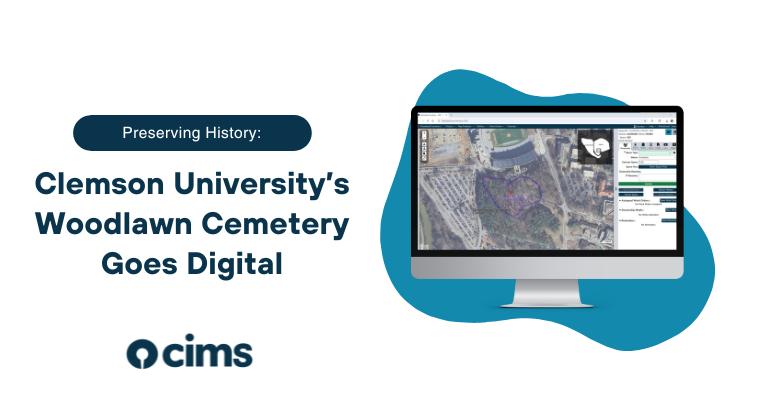



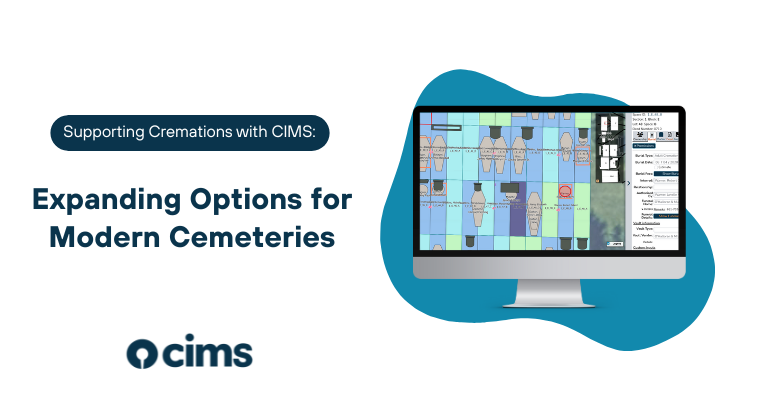

.png)