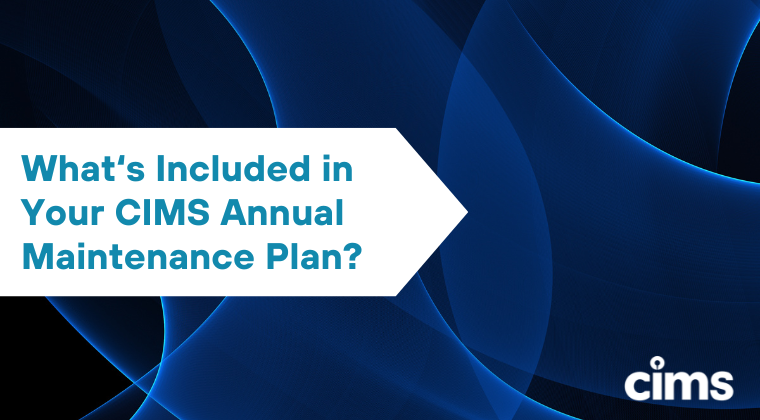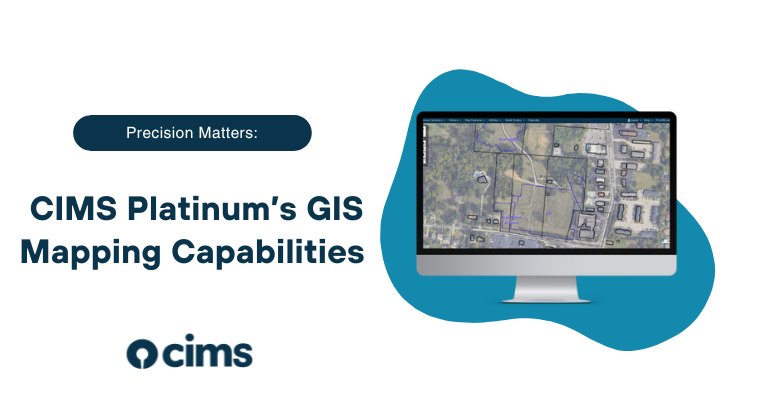What is a Document Camera and How Can It Help You Computerize Your Records?

Managing cemetery records often involves working with stacks of old paper documents, maps, and handwritten notes. Transitioning from physical records to a digital system can seem overwhelming, but with the right tools, it becomes a seamless process. One of the most effective tools for this transition is a document camera—a device that makes it easy to digitize records and integrate them directly into CIMS Cloud.
What is a Document Camera?
A document camera is a high-resolution imaging device designed to capture detailed images of physical documents, books, and even three-dimensional objects. Unlike a traditional scanner, a document camera allows users to quickly capture multiple pages in succession, making it a fast and efficient solution for digital recordkeeping. These devices are inexpensive and available at most retailers for less than $100.
With a document camera, you can:
- Capture high-quality images of burial records, deeds, and lot maps
- Preserve fragile or aging documents digitally
- Reduce the risk of losing important cemetery records

How Document Cameras Help Computerize Cemetery Records
For cemeteries looking to modernize, integrating a document camera with CIMS Cloud offers several key advantages:
- Fast, Efficient Scanning – Instead of manually entering data or using slow, flatbed scanners, a document camera allows you to quickly scan and digitize large volumes of paperwork.
- Seamless CIMS Integration – With CIMS Cloud, images captured by the document camera can be uploaded instantly, automatically associating them with the correct burial records or cemetery plots.
- Better Organization – Once uploaded to CIMS, your documents are stored securely, easily searchable, and accessible from anywhere, eliminating the need to sift through filing cabinets.
- Improved Accuracy – Digital records reduce the chance of transcription errors and allow for quick verification of cemetery maps and ownership documents.

How to Use a Document Camera with CIMS
Integrating a document camera with CIMS Cloud is a straightforward process:
- Set Up the Document Camera – Position it over your document and ensure proper lighting for clear image capture.
- Capture and Upload – Use the camera to take images of your cemetery records, then upload them directly into CIMS Cloud.
- Automatic Association – CIMS automatically links the document to the relevant burial record or cemetery map, making it easy to find and reference in the future.
- Access Anytime, Anywhere – Once stored in CIMS, the digital documents can be accessed from any device with an internet connection.
CIMS Cloud is designed specifically for cemeteries, offering tools to help digitize, organize, and manage records efficiently. By integrating a document camera, you can accelerate the transition from paper to digital while ensuring that your records are safe, searchable, and always accessible.
Ready to modernize your cemetery’s recordkeeping? Contact us today to learn more about how CIMS Cloud and document cameras can streamline your workflow!