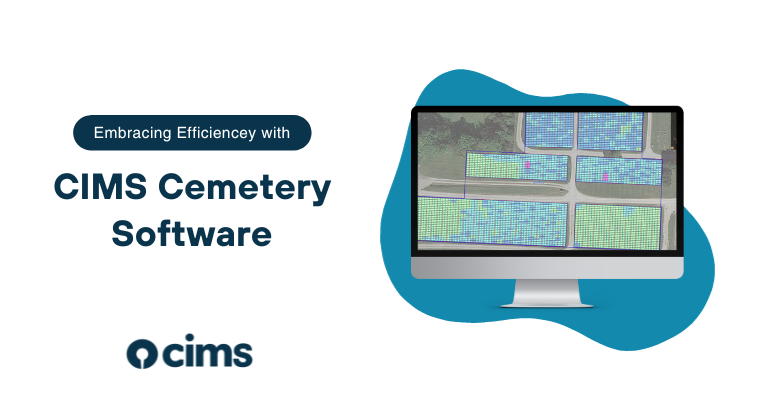Managing a cemetery involves a myriad of tasks. It can be difficult to balance it all—plot sales, burials, maintenance, supporting grieving families—there’s a lot to keep track of! That’s why we created CIMS, out of a commitment to the dedicated cemetery representatives who keep their cemeteries running.
When you work with CIMS, you can rest easy knowing that your cemetery has the support it needs. Short-term solutions, such as relying on local tech support, may offer temporary support but lack the robustness required for sustained success. That's where CIMS steps in, providing a dedicated cemetery management solution designed for the long haul.

.png)
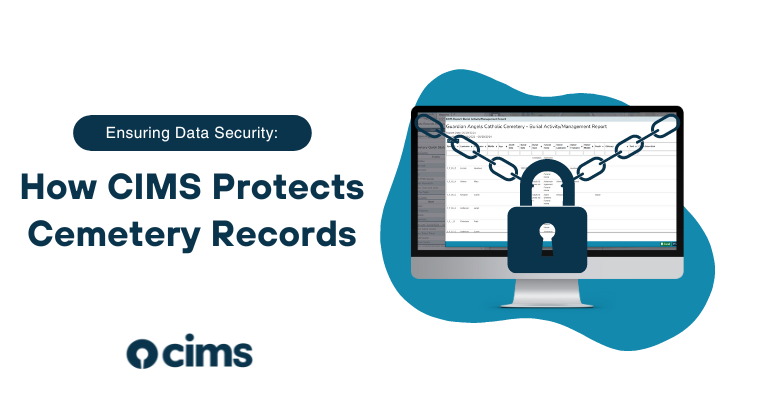
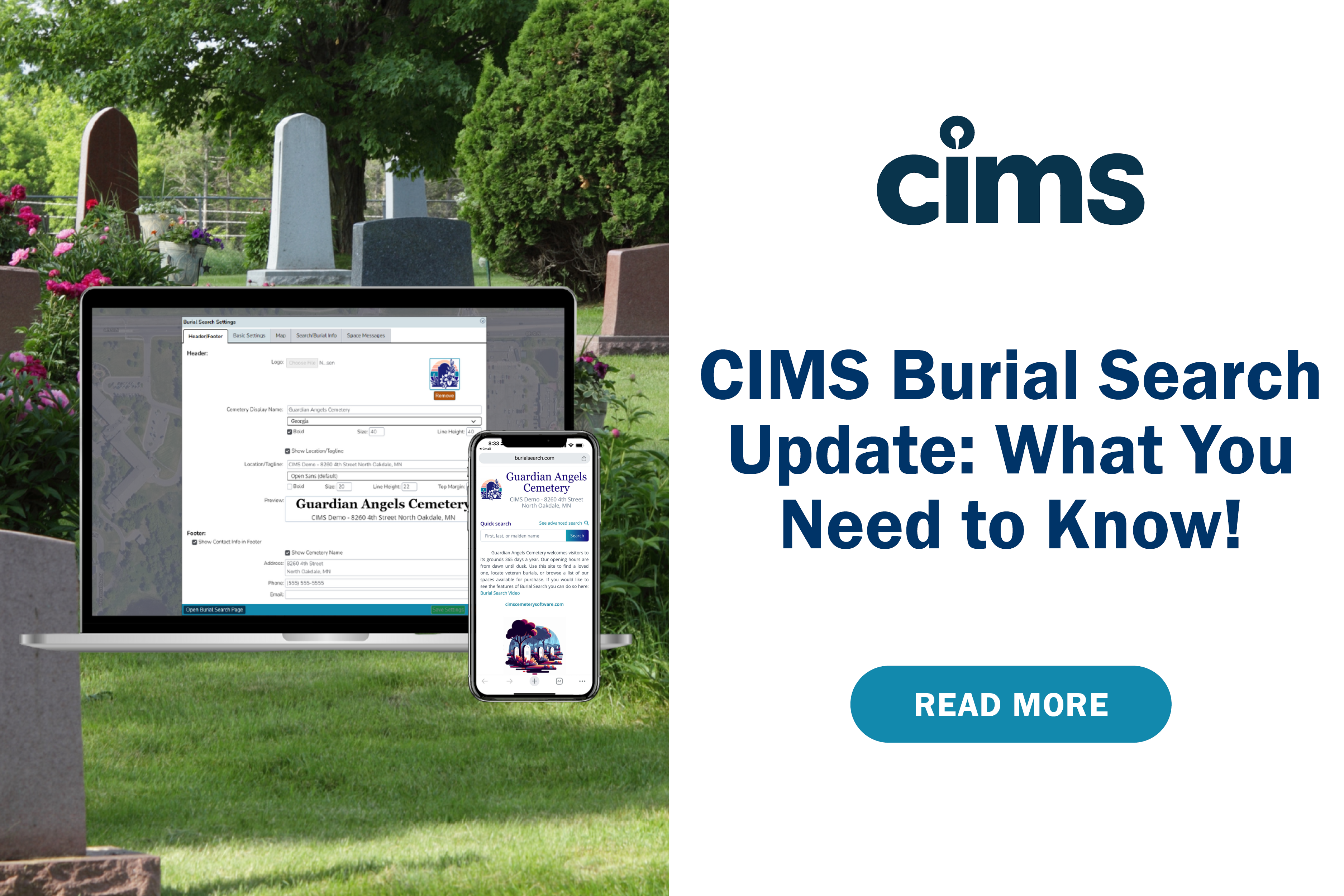
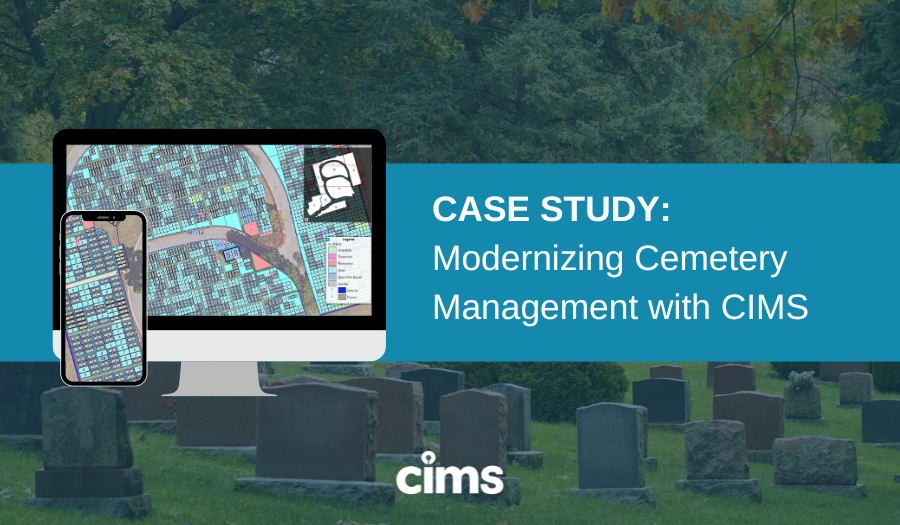
.png)