5 Cemetery Mapping Pitfalls (And How to Avoid Them)
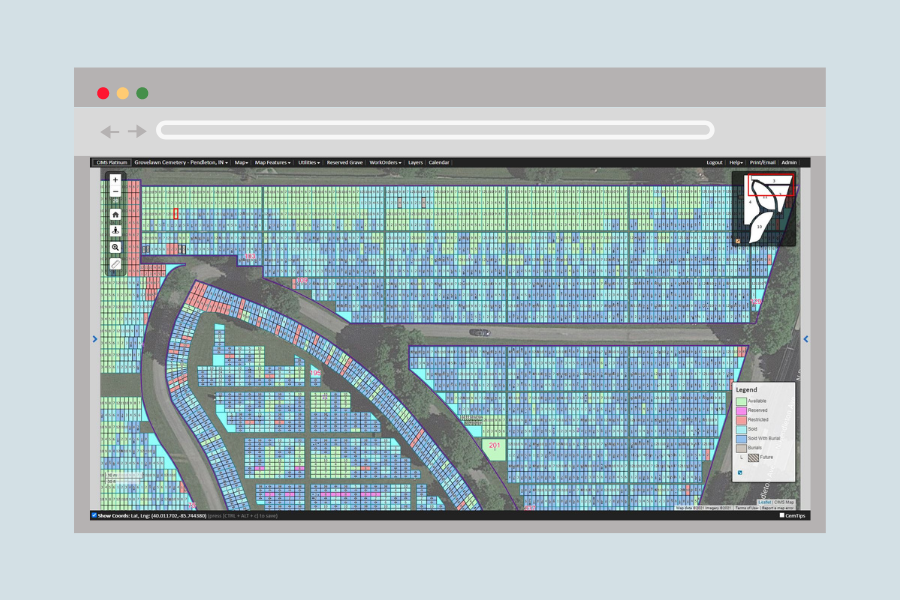
Decades-old paper maps. Detailed spreadsheets. Interactive online cemetery maps.
No matter which approach you take to cemetery mapping, one thing is certain: It’s your map’s job to share your cemetery’s story.
Where are you, and how long have you been there?
Which families chose your cemetery grounds as their final resting places?
What can you offer for individuals who are currently grieving the losses of loved ones?
Your map should answer all these questions—with accurate depictions of your grounds, complete interment records, and up-to-date information. These answers are essential to your cemetery operations. They help your staff tell your cemetery’s story, and most importantly, they help families carry out end of life planning.
The bottom line: Your cemetery map matters. What does yours say about your cemetery?
In this post, we outline five of the biggest cemetery mapping problems today’s cemeteries face and detail how to avoid these common pitfalls.

5 common cemetery mapping problems (and how to solve them)
Is your cemetery struggling with one of these common mapping issues? We’ve got you covered.
Relying on aging paper maps
Cemeteries are historic institutions. Their paper maps? Important historical documents.
As with any aging documents, cemetery maps must be handled with care. If you’re relying on older maps for day-to-day cemetery business, it’s time to invest in a back-up plan. Paper maps can be a big liability for cemeteries. Old maps, deeds, and other important records are susceptible to damage. It’s essential to look ahead—just in case these records get lost or worn down.
Pro tip: Plan for the future. Moving from paper maps to digital ones means that you’ve covered your bases in the case of an emergency. Plus, going paperless makes records more accessible for cemetery staff and can reduce storage costs.

Not having an authoritative, up-to-date cemetery map
Too many cemeteries rely on several maps instead of having one authoritative and accurate map for all cemetery staff to reference.
Here’s the problem: Over time, these competing maps mutate. Burials are added to some but not to others. Notes and reminders fill the margins.
When important information is spread across sources, it isn’t very useful. Not everyone knows which map (or maps) are up to date. There’s no single source of truth for your cemetery.
This confusion makes it difficult to help grieving families quickly and efficiently. Cemetery staff have to decipher which plots have been sold and which ones are available in real time. Conflicting logbook entries distract them from the task at hand.
Pro tip: With cloud-based cemetery mapping software, everyone’s changes are reflected on a single, up-to-date digital map. Cemeterians can rest easy knowing that their records are accurate, secure, and stored in one place.
Using spreadsheets as cemetery maps
Microsoft Excel is a powerful tool for mathematics and modeling, but it isn’t an all-in-one cemetery mapping solution. Spreadsheets are great for equations but not so great for solving cemetery problems.
How do you accurately map grave locations in an Excel workbook?
How do you attach invoices, deeds, and photos?
How do you account for unique cemetery features and anomalies?
Oftentimes, the answer to all these questions is that you don’t. The truth is that spreadsheets can’t offer many real-time cemetery insights. They make it hard to collaborate. They make it hard to visualize changes. In the end, organized chaos is still chaos. While a spreadsheet may look neat and tidy, it won’t look like your cemetery.
Pro tip: Online cemetery mapping software provides in-the-moment information on which plots have been sold and which ones are available. The best part? Your cemetery is your map. All ownership, interment, and marker data are linked to the corresponding plots.
Trusting incomplete cemetery records
For older cemeteries, keeping accurate and complete records is a nearly impossible task. Lost graves. Submerged headstones. Unidentified burials. These anomalies often don’t show up in cemetery records—but they’re all part of your cemetery. They affect which spaces can and cannot be sold.
Think there are gaps in your records? It’s important to do your due diligence. Incomplete records mean incomplete maps. And bad maps don’t capture the current reality of your cemetery.
Pro tip: Ground penetrating radar (also known as GPR) helps cemeteries fill gaps in records and improve maps. Plus, with GPR, cemeterians can potentially identify new sellable plots.

Not sharing cemetery maps with the public
There’s no way around it: Cemetery software is a big investment. One of the best ways to improve your cemetery’s ROI is to take advantage of the many features that come with cemetery mapping software. If you’ve transitioned to cemetery mapping software but aren’t sharing your mapping capabilities with the public, you’re missing out on a valuable opportunity.
Cloud-based cemetery maps give cemeteries a chance to expand their service offerings. Are you marketing walk-to-grave GPS navigation? Are you sharing available grave locations online to prepare customers for purchases? Nowadays, the families cemeteries serve are technologically literate. These features and services allow cemetery staff to meet customers where they are.
Pro tip: With Burial Search from CIMS, you can share your digital cemetery maps through a public grave finding website.
Cemetery mapping made simple
Ready to take advantage of cemetery mapping software? CIMS Gold and CIMS Platinum help cemetery managers improve their maps and streamline operations. Get a price estimate for implementing CIMS at your cemetery.


